
Sometimes it's hard to see a whiteboard clearly. ShareTheBoard makes whiteboards easy to read for in-room or remote audiences
Make Writing Surfaces More Legible Than Ever Before
ShareTheBoard is a revolutionary subscription-based web or software app that enhances content on flipcharts, whiteboards and blackboards leveraging modern USB cameras. Viewers can see and even interact with board contents on their own device via a link or view an enhanced version of the board through the content channel in a video call.
Revisit Whiteboard Content at Your Convenience
ShareTheBoard makes whiteboard content more visible in real time. ShareTheBoard also records so participants can also revisit the content later as it was built throughout the whiteboard session. You can replay the whole session or search using automatically generated bookmarks taking you to the salient points at the push of a button.
Easily Access Whiteboard Content Using Board View
ShareTheBoard sessions automatically generate a link. Presenters can share this link with their audience allowing them to see whiteboard content using a smart phone, tablet or PC. Whether you are in the same room with a hard-to-see whiteboard, or working remotely on a video call, real-time digital Board View ensures your audience won't miss a thing.

Audience Collaboration on Whiteboards
Traditionally whiteboards have only been accessible to the presenter. Not with ShareTheBoard. Optionally, presenters can allow access interaction with whiteboard content visible to every ShareTheBoard session participant. Allow users to add annotations, vote for preferred options and even enter digital text. ShareTheBoard is accessible using laptops, tablets and mobile phones, making it easy for viewers to fully participate in collaborative sessions.
AI-Driven Transcription and Analysis of Whiteboard Content
ShareTheBoard includes AI-driven transcription and analysis of board content. Transcription allows presenters to turn a hand-drawn table or graph into a digital version that can be cut and a then pasted into Microsoft Word or Excel. Analysis takes this a stage further. Let's say that you have run a classroom session about quadratic equations. You can ask ShareTheBoard's AI integration transcribe the written question into text-based format and provide students with a detailed analysis to accompany the board memory after the class. It can even provide the answer.
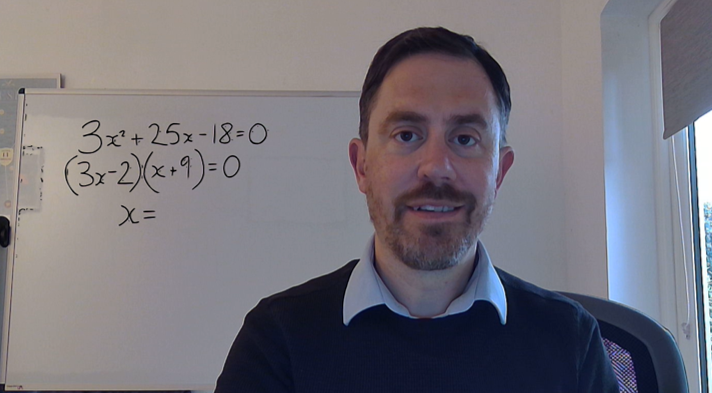
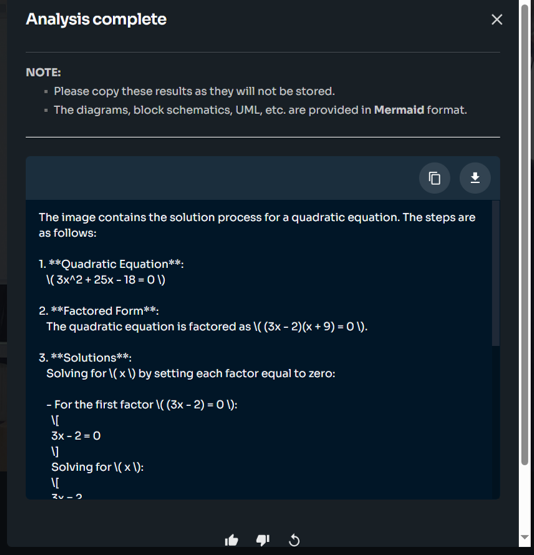
See Through Obstacles with ShareTheBoard
Remote workers can still get the benefits of an in person whiteboarding session. Using Teams, Zoom, Google Meet or the UC platform of your choice, send the ShareTheBoard application or web-app through your content channel. Whiteboard text is enhanced and visible through the presenter and other barriers
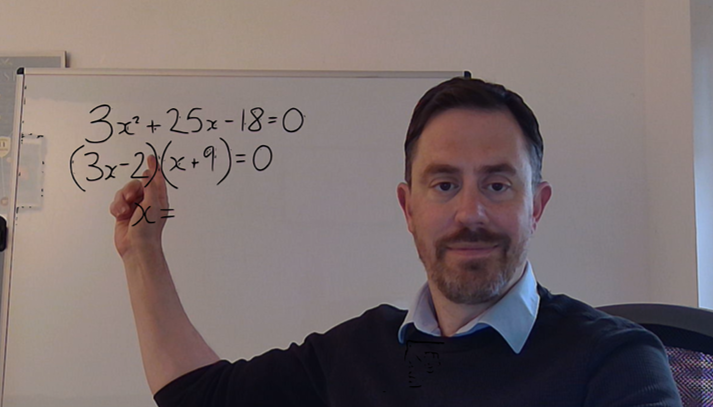
Easy to Set-Up
Once you have your camera pointed at your whiteboard, simply sign-in to ShareTheBoard, start your session and the board can be automatically framed, or manually selected to suit. Optionally share the session link or use your data channel in a video call, then simply start presenting as normal.
Does ShareTheBoard Only Work With Whiteboard?
No. ShareTheBoard will work with multiple flat surfaces. Blackboards, flipcharts, even notebooks can be enhanced, digitised and shared. Extreme angles can be corrected to help see the writing surface more clearly
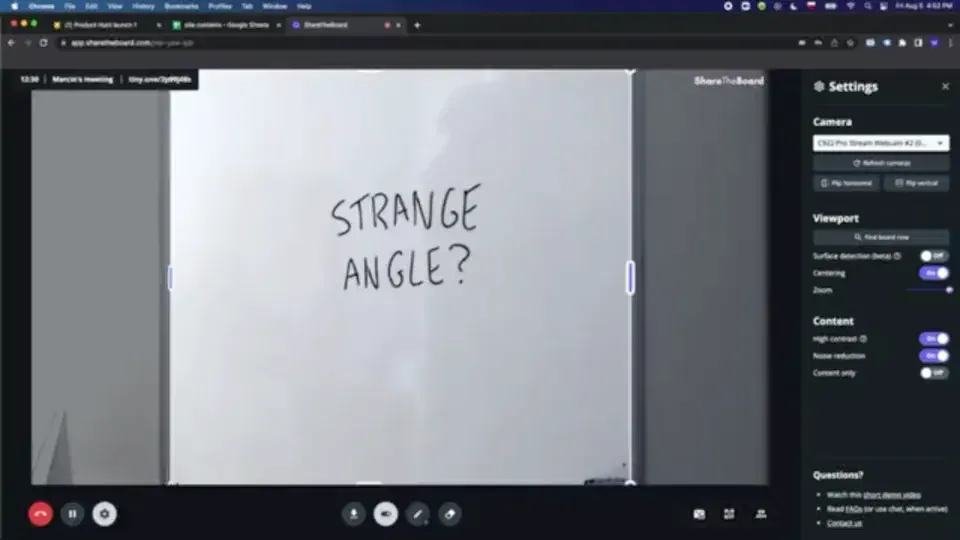
ShareTheBoard is the perfect solution for hybrid teams and can easily be demonstrated on a video call.
Contact Alto Technologies on 01635 946051 or info@altotechnologies.co.uk for more information or to book a demo.
